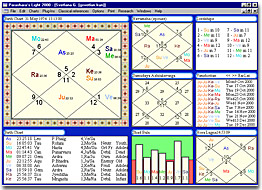| panditraga | Date: Thursday, 2009-05-07, 8:19 PM | Message # 1 |
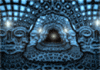 Admin
Group: Administrators
Messages: 83
Status:  | 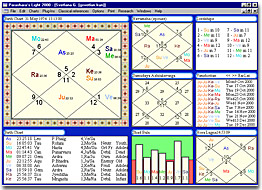
New in Parashara's Light 6.1 Enhanced File Manager Parashara's Light 6.1 comes with highly enhanced chart management features. Now you can categorise your charts in different groups and keep them more organised. You can also copy, move and remove charts from a group just by the click of a mouse. The File Manager has been designed very efficiently and can easily handle thousands of charts at a lightening speed. You can also import charts from older versions of Parashara's Light into this version and that would save you reentering all the data. To add to that, you can also apply the research features to your customised groups. Inbuilt accounting features The Parashara's Light now comes with some integrated accounting features. Now you can keep track of any reports you print from the software. This tool generates nicely formatted reports based on different criteria. Integrated data entry The different data entry screens have been redesigned and integrated into one single dialog. This makes the navigation between different screens much easier. You can also associate a meaningful and detailed description with every event. Improved Atlas Lookup The Atlas lookup process has been improved upon a lot. The Similar Cities dialog is better designed and facilitates repeated searches without having to get back to the parent dialog. Also we now present a greater number of cities at once that helps to identify the correct match at one go. Efficient and better organisation of options The different options screns have been redesigned and integrated into one single dialog. This makes the navigation between different screens much easier. The options have been slightly reorganised to group them logically. Additional look and feel options Now you can give Parashara's Light different looks based on your preference. We now support 5 different types of look and feel options. Two new Chart formats Parashara's Light now supports two new chart formats which have been highly demanded over the years. The two new formats are Bengali and Oriya. Online activation of Parashara's Light To save you the hassle and getting a password from your distributor, we have introduced another exciting feature i.e. online activation of Parashara's Light. All you need is an internet connection. Just type in the relevant information and your copy of Parashara's Light will be automatically activated. We hope you all will love this feature! Enhanced Research Features The Search for charts and Statistics on Charts features have been enhanced. Now you can look for any of the 1001 Parashari yogas in a given set of charts. Moreover you can save your results as a group that can be accessed through the File Manager. An additional category, "Bhavas" has also been added to Statistics on group of charts. Reports The reports now have a much better and a new look. The scrolling of the reports is much smoother and the report appears broken up in pages on the screen too. The mouse scroll button has been activated and the report navigation buttons show appropriate tool tips. Varshaphala A detailed Tajika Yoga printout gives you details about planets forming the yogas. Miscellaneous Parashara's Light in general is now much faster and efficient. You can now save charts with any recognisable names. Also all the dialogs within Parashara's Light now remember their last size and position to value your preference about the placement of each of the dialogs. 

|
| |
|
|
| panditraga | Date: Thursday, 2009-05-07, 8:23 PM | Message # 2 |
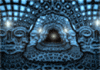 Admin
Group: Administrators
Messages: 83
Status:  | Vedic Application

|
| |
|
|